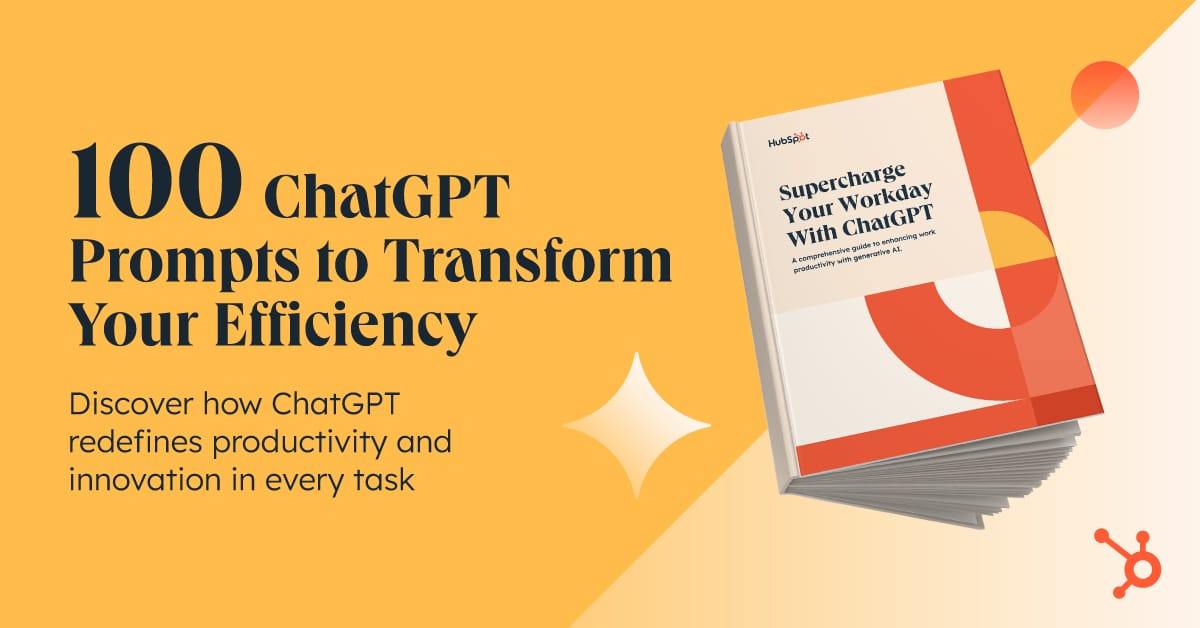- AI Prompting Insider
- Posts
- FLUX - an AI Selfie Tip
FLUX - an AI Selfie Tip
Want to get the most out of ChatGPT?
ChatGPT is a superpower if you know how to use it correctly.
Discover how HubSpot's guide to AI can elevate both your productivity and creativity to get more things done.
Learn to automate tasks, enhance decision-making, and foster innovation with the power of AI.
Essential Guide: How to Properly Use Your Trained LoRA Models in Flux
Are you struggling to implement your trained LoRA models in Flux? You're not alone. Many AI creators face frustration when trying to use their custom-trained LoRAs effectively. Here's your step-by-step guide to avoiding common Flux LoRA mistakes and getting the results you want.
Key Steps for Success:
✨ Start at Black Forest Labs (the company behind Flux)
🔍 Navigate to Flux Pro Ultra through "Our Models"
🎯 Access your trained LoRAs correctly through the Explorer menu
Critical Process:
Navigate to the Explorer menu
Search for "LoRA"
Select "Flux LoRA Fast Training"
Locate your completed trainings
Click "Run Inference" (This is crucial!)
Important: The most common mistake users make is trying to use their LoRA without clicking "Run Inference" first. This step automatically inserts your trigger word and sets up the proper path for your trained model.
Pro Tips:
• Always include your trigger word in your prompt
• Your trigger word can be placed anywhere in the prompt
• Without the trigger word, you'll get a standard image instead of your custom LoRA
Quick Troubleshooting:
✓ If your trigger word doesn't auto-populate
✓ If the path doesn't fill in automatically
➜ Contact FAL support for assistance
Remember: The process works the same way whether you're using a personal LoRA (like a trained face model) or a style LoRA (like 3D cartoon effects). The key is following the correct sequence: Explorer menu > LoRA search > Run Inference > Include trigger word in prompt.
For additional support, join the "AI Prompts for Entrepreneurs" Facebook group, where hundreds of experienced users can help guide you through the process.
By following these steps carefully, you'll avoid the common pitfalls that frustrate many Flux LoRA users and achieve better results with your custom models.
You've been exploring AI. You've seen its potential. Now it's time to turn that potential into profit.
I'm excited to introduce THRIVE: A comprehensive 13-week entrepreneur journey starting January 14th.
What your subscription includes:
• 13 weekly live coaching sessions
• Direct access to me, Todd Hendricks, and Beth Mast
• Implementation frameworks and templates
• Private community access through 2025
• All session recordings and resources
🎁 FAST ACTION BONUS: Join by January 12th and get exclusive access to a private "Ask Me Anything" session with all three experts.
Your Investment:
Base Program: $47/week for 13 weeks
VIP Experience: $147/week for 13 weeks
Ready to transform your business over the next 13 weeks?
Here's to your success,
Jonathan
P.S. The journey begins January 14th at 7:00 PM EST. Your weekly subscription ensures focused, consistent growth over 13 weeks of transformation.